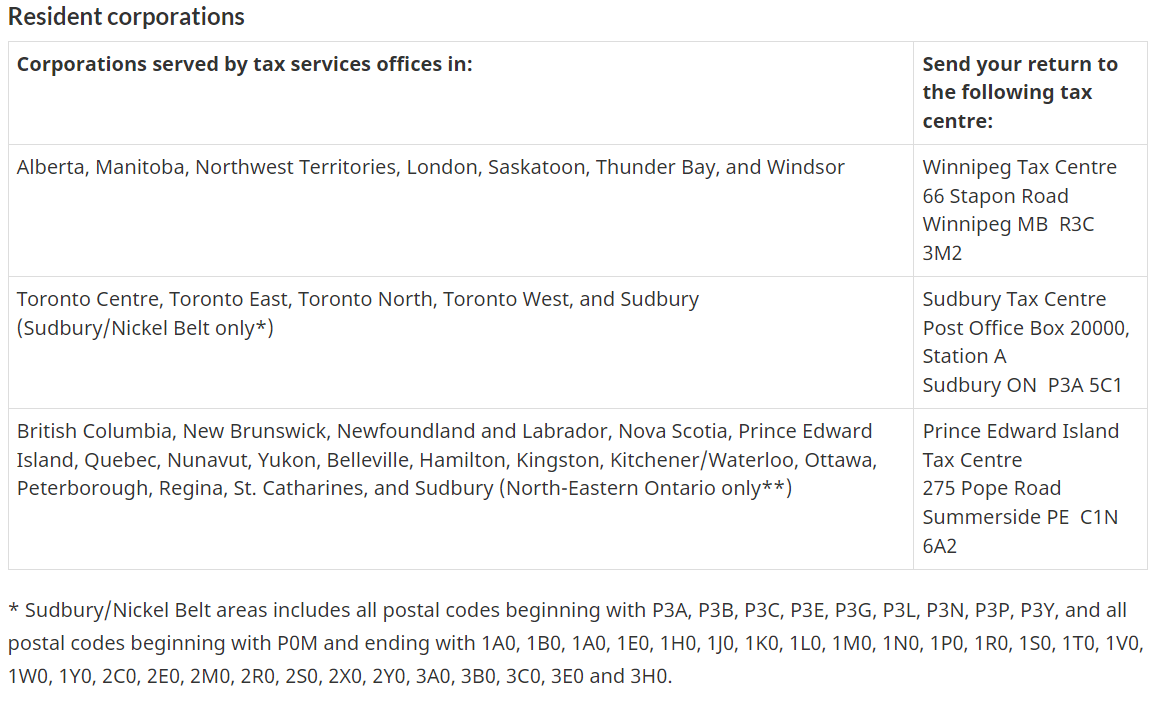Next Steps
Success! Your document is on its way to your email inbox. If it doesn't appear soon, check your spam or junk folder. Still need help? Contact us anytime!
1. Download the T2 Short PDF
Step 1: Open the email with your T2 Short PDF. Carefully review all details you've entered. Any errors could impact your tax filings.
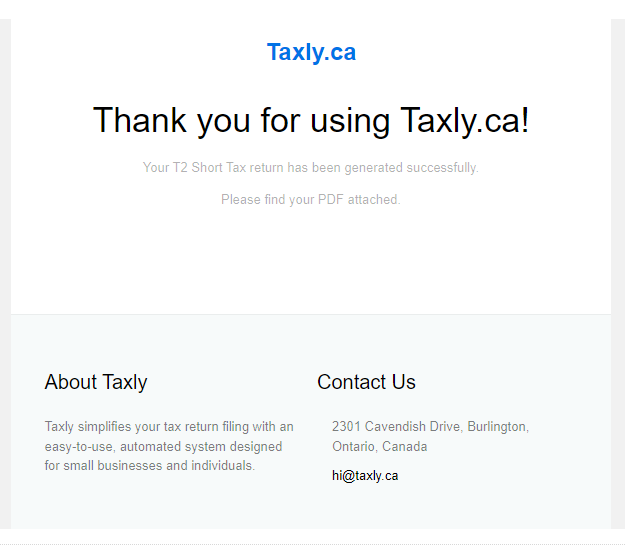
2. Print and Sign
Step 2: Once everything looks good, print the form and sign it where required. This ensures that your submission is legally valid.
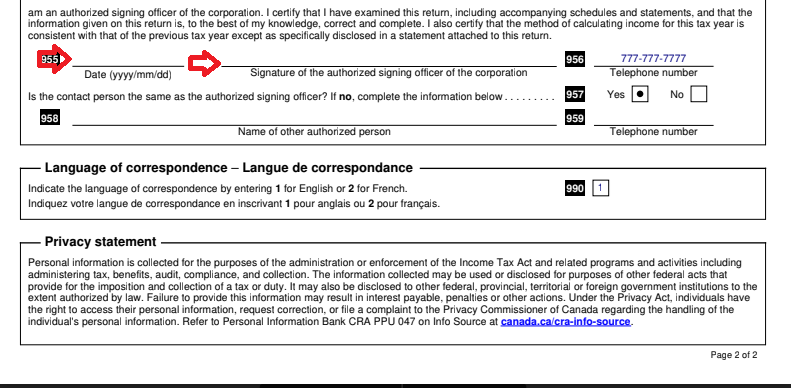
3. Send to CRA
Step 3: Now, submit the signed T2 Short form to the CRA. You can do this by mail using a simple envelope and send using your nearest Canada Post office. Be sure to keep a copy for your records! , more details on CRA Website